eVoucher Frequently Asked Questions
- Help Desk Contact
- How do I access the eVoucher website?
- Is this site different than the one I use for other courts?
- How do I change my address and phone number?
- I have attempted to log in multiple times without success. Then I asked for a new password using “Forgot Password” and I still can’t log in.
- I’m having trouble changing my username or password.
- I do not see a case I was appointed to on my Home page.
- The eVoucher program sometimes signs out even though I am entering data.
- I have lost data even after I hit the “save” button – what happened?
-
When I start making entries, I get this error message:
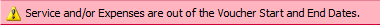
-
I received this error message
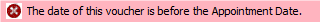 and it prevents me from submitting my voucher.
and it prevents me from submitting my voucher. - I submitted a voucher and now it appears highlighted in my active vouchers. What does this mean?
- How can I get a copy of my actual voucher and time/expense entries?
- Do I enter a CJA21 for interpreters and expert service providers in eVoucher?
- I’m attempting to add a CJA21 for one of my expert service providers, but do not see the request for authorization that I made prior to going live on eVoucher. What should I do?
- I had many vouchers in my Closed Vouchers folder on my Home Page, but some of them have disappeared.
- My case is closed but still appears in my Appointments’ List folder. How can I remove it?
Help Desk Contact
cja@wiwd.uscourts.gov or 608-261-5723
How do I access the eVoucher website?
Western District of Wisconsin eVoucher Be sure to bookmark the link.
Is this site different than the one I use for other courts?
eVoucher is a national system, however, each court has its own database that will require a separate login and password. The sites look exactly the same, but on the login screen, the court name will display. You may use the same username and password for each site.
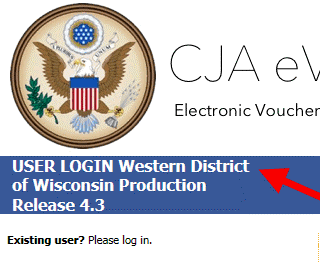
How do I change my address and phone number?
You are responsible for maintaining current contact information in eVoucher. Checks are mailed to the address in your Profile, and the Court uses the first phone number in your Profile to contact you for an appointment. These updates can be made in the Profile section of the Landing Page by clicking on “My Profile.”
I have attempted to log in multiple times without success. Then I asked for a new password using "Forgot Password" and I still can't log in.
Your user account is locked after three failed login attempts. Please contact the helpdesk for assistance.
I'm having trouble changing my username or password.
To change your username, highlight and type over the existing username with the new one and click “Change.”
To change your password, click the word “reset,” type in the new password twice and click “reset" again. Your password must be at least eight characters, is case sensitive and can contain special characters. It is important that you choose a strong password.
I do not see a case I was appointed to on my Home page.
Court staff enters case information for newly-assigned cases into the system on a regular basis. However, if there is an older case or a new case that isn’t on your Home page, please contact the helpdesk.
The eVoucher program sometimes signs out even though I am entering data.
The eVoucher program only recognizes “action” items – like hitting the Save button – as activity and will periodically time out for security purposes. It is good practice to save your work often to prevent loss of data, however, the program will automatically save your work if it does time out.
I have lost data even after I hit the "save" button - what happened?
The probable culprit is an outdated web browser. Make sure you have a current version. On Windows, the site works best using Internet Explorer 8 or newer; with Apple, the site works best using Safari 5 or newer. Chrome and Firefox are not supported.
If you have an updated web browser, it may be that the cache setting needs to be changed. On your browser menu bar, go to Tools and click on “internet options”. From the “general” tab in the “browsing history” section, click on the “settings” button. Choose the option shown below:
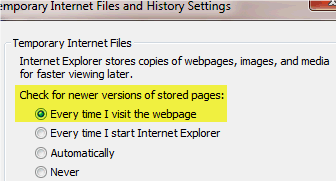
When I start making entries, I get this error message: 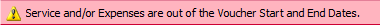
Go to the Claim Status section of the voucher. The start date and the end date in that section have to be the earliest and latest dates you entered in either the services or expenses section. To easily find out what the earliest and latest dates are, go to the Services (or Expenses) tab and click on the Date column heading once to sort by date chronologically:
I received this error message 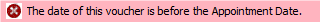 and it prevents me from submitting my voucher.
and it prevents me from submitting my voucher.
Contact the Help Desk at 608-261-5723 for assistance. If Court approved, staff will correct the nunc pro tunc date so that your voucher can be submitted with time prior to the date of your appointment.
I submitted a voucher and now it appears highlighted in my active vouchers. What does this mean?
An entry that looks highlighted in gold means that the voucher has been rejected by the CJA court staff. You should receive an email from the system with an explanation. The reason for rejection can also be found in the Notes section of the Confirmation page.
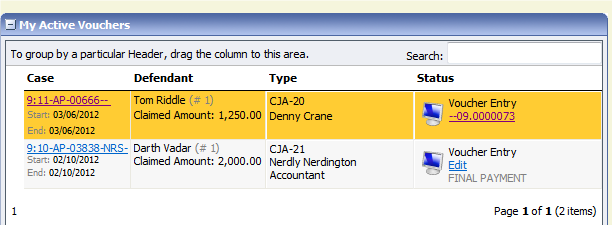
How can I get a copy of my actual voucher and time/expense entries?
From any tab within a voucher (basic info, services, etc,) there will be a Reports section on the left side. The report entitled Form CJA20 will give you a copy of the form as well as your detailed time and expense entries. You can choose to print out the report or save it as a pdf.
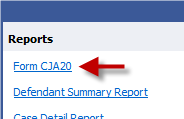
Do I enter a CJA21 for interpreters and expert service providers in eVoucher?
Yes, CJA Panel Attorneys must enter the CJA21 for experts in eVoucher. The interpreter or other expert must submit an invoice for their services to you, which is attached as a document to the CJA21 in eVoucher.
I'm attempting to add a CJA21 for one of my expert service providers, but do not see the request for authorization that I made prior to going live on eVoucher. What should I do?
The authorization was received prior to eVoucher. Email the helpdesk.
I had many vouchers in my Closed Vouchers folder on my Home Page, but some of them have disappeared.
Closed vouchers are periodically archived by court staff. Once archived, they are removed from your closed voucher folder, however, they are still in the system. They can be located by using the Search Appointments feature, under Operations on the blue menu bar.

My case is closed but it still appears in my Appointments' List folder. How can I remove it?
In order for a representation to be removed from your home page, the CJA staff must enter a closed date on the appointment. Please contact the helpdesk for assistance.
